インストール後にrootのパスワードを設定しましょう
その後に、最初からいるuserを削除しておきましょう。
[root@ns1 ~]# mysql -u
root
Welcome to the MySQL monitor. Commands end with ; or
g.
Your MySQL connection id is 10 to server version:
3.23.58
Type ‘help;’ or ‘h’ for help. Type ‘c’
to clear the buffer.
mysql> set password for
root=password(‘********’); ここにパスワードを設定
Query OK, 0 rows affected (0.02 sec)
mysql> flush
privileges;
Query OK, 0 rows affected (0.03
sec)
mysql>
exit
Bye
[root@ns1 ~]# mysql -u root -p
Enter
password:
Welcome to the MySQL monitor. Commands end with ; or
g.
Your MySQL connection id is 11 to server version:
3.23.58
Type ‘help;’ or ‘h’ for help. Type ‘c’
to clear the buffer.
mysql> use
mysql;
Reading table information for completion of
table and column names
You can turn off this feature to get a quicker startup with
-A
Database changed
mysql> delete from user where
user=”;
Query OK, 2 rows affected (0.02
sec)
mysql> flush
privileges;
Query OK, 0 rows affected (0.00
sec)
mysql>
exit
Bye
[root@ns1 ~]#